Next: Input grids and data Up: Model description Previous: Model description Index
| -> REGular [xpc] [ypc] [alpc] [xlenc] [ylenc] [mxc] [myc] |
| |
CGRID < CURVilinear [mxc] [myc] (EXCeption [xexc] [yexc]) > &
| |
| UNSTRUCtured |
| -> CIRcle |
< > [mdc] [flow] [fhigh] [msc]
| SECtor [dir1] [dir2] |

With this required command the user defines the geographic location, size, resolution and orientation of
the computational grid in the problem coordinate system (see Section 2.6.3) in
case of a uniform, rectilinear computational grid, a curvilinear grid or
unstructured mesh.
The origin of the regular grid and the direction of the positive  axis of this grid
can be chosen arbitrary by the user. Must be used for nested runs. Note that in a nested case, the
geographic and spectral range (directional sector inclusive) and resolution may differ from the previous
run (outside these ranges zero's are used).
axis of this grid
can be chosen arbitrary by the user. Must be used for nested runs. Note that in a nested case, the
geographic and spectral range (directional sector inclusive) and resolution may differ from the previous
run (outside these ranges zero's are used).
| REGULAR | this option indicates that the computational grid is to be taken as uniform and | |
| rectangular. | ||
| CURVILINEAR | this option indicates that the computational grid is to be taken as curvilinear. | |
| The user must provide the coordinates of the grid points with command | ||
| READGRID COOR. | ||
| UNSTRUCTURE | this option indicates that the computational grid is to be taken as unstructured. | |
| The user must provide the coordinates of the vertices and the numbering of | ||
| triangles with the associated connectivity table with vertices with command | ||
| READGRID UNSTRUC. | ||
| [xpc] | geographic location of the origin of the computational grid in the problem | |
coordinate system ( coordinate, in m). See command COORD. coordinate, in m). See command COORD. |
||
| Default: [xpc] = 0.0 (Cartesian coordinates). | ||
| In case of spherical coordinates there is no default, the user must give a value. | ||
| [ypc] | geographic location of the origin of the computational grid in the problem | |
coordinate system ( coordinate, in m). See command COORD. coordinate, in m). See command COORD. |
||
| Default: [ypc] = 0.0 (Cartesian coordinates). | ||
| In case of spherical coordinates there is no default, the user must give a value. | ||
| [alpc] | direction of the positive  axis of the computational grid (in degrees, Cartesian axis of the computational grid (in degrees, Cartesian |
|
| convention). In 1D-mode, [alpc] should be equal to the direction [alpinp] | ||
| (see command INPGRID). | ||
| Default: [alpc] = 0.0. | ||
| [xlenc] | length of the computational grid in  direction (in m). In case of spherical direction (in m). In case of spherical |
|
| coordinates [xlenc] is in degrees. | ||
| [ylenc] | length of the computational grid in  direction (in m). In 1D-mode, [ylenc] direction (in m). In 1D-mode, [ylenc] |
|
| should be 0. In case of spherical coordinates [ylenc] is in degrees. | ||
| [mxc] | number of meshes in computational grid in  direction for a uniform, rectilinear direction for a uniform, rectilinear |
|
grid or  direction for a curvilinear grid (this number is one less than the direction for a curvilinear grid (this number is one less than the |
||
| number of grid points in this domain!). | ||
| [myc] | number of meshes in computational grid in  direction for a uniform, rectilinear direction for a uniform, rectilinear |
|
grid or  direction for a curvilinear grid (this number is one less than the direction for a curvilinear grid (this number is one less than the |
||
| number of grid points in this domain!). In 1D-mode, [myc] should be 0. | ||
| EXCEPTION | only available in the case of a curvilinear grid. If certain grid points are to be | |
| ignored during the computation (e.g. land points that remain dry i.e. no | ||
| flooding; saving computer time and memory), then this can be indicated by | ||
| identifying these grid points in the file containing the grid point coordinates | ||
| (see command READGRID). For an alternative, see command INPGRID BOTTOM. | ||
| [xexc] | the value which the user uses to indicate that a grid point is to be ignored | |
| in the computations (this value is provided by the user at the location of the | ||
 coordinate considered in the file of the coordinate considered in the file of the  coordinates, see command coordinates, see command |
||
| READGRID COOR). Required if the option EXCEPTION is used. | ||
| Default: [xexc] = 0.0. | ||
| [yexc] | the value which the user uses to indicate that a grid point is to be ignored | |
| in the computations (this value is provided by the user at the location of the | ||
 coordinate considered in the file of the coordinate considered in the file of the  coordinates, see command coordinates, see command |
||
| READGRID COOR). Required if the option EXCEPTION is used. | ||
| Default: [yexc] = [xexc]. | ||
| CIRCLE | this option indicates that the spectral directions cover the full circle. | |
| This option is the default. | ||
| SECTOR | this option means that only spectral wave directions in a limited directional sector | |
| are considered; the range of this sector is given by [dir1] and [dir2]. | ||
| It must be noted that if the quadruplet interactions are to be computed (see | ||
command GEN3), then the SECTOR should be 30 wider on each side than the wider on each side than the |
||
| directional sector occupied by the spectrum (everywhere in the computational grid). | ||
| If not, then these computations are inaccurate. If the directional distribution of the | ||
| spectrum is symmetric around the centre of the SECTOR, then the computed | ||
quadruplet wave-wave interactions are effectively zero in the 30 range on range on |
||
| either end of the SECTOR. The problem can be avoided by not activating | ||
| the quadruplet wave-wave interactions (use command GEN1 or GEN2) or, if | ||
| activated (with command GEN3), by subsequently de-activating them with | ||
| command OFF QUAD. | ||
| [dir1] | the direction of the right-hand boundary of the sector when looking outward from | |
| the sector (required for option SECTOR) in degrees. | ||
| [dir2] | the direction of the left-hand boundary of the sector when looking outward from | |
| the sector (required for option SECTOR) in degrees. | ||
| [mdc] | number of meshes in  space. In the case of CIRCLE, this is the number of space. In the case of CIRCLE, this is the number of |
|
subdivisions of the 360 degrees of a circle, so  = [360 = [360 ]/[mdc] is the spectral ]/[mdc] is the spectral |
||
directional resolution. In the case of SECTOR,  = ([dir2] - [dir1])/[mdc]. = ([dir2] - [dir1])/[mdc]. |
||
| The minimum number of directional bins is 3 per directional quadrant. | ||
| [flow] | lowest discrete frequency that is used in the calculation (in Hz). | |
| [fhigh] | highest discrete frequency that is used in the calculation (in Hz). | |
| [msc] | one less than the number of frequencies. This defines the grid resolution | |
| in frequency-space between the lowest discrete frequency [flow] and the highest | ||
| discrete frequency [fhigh]. This resolution is not constant, since the frequencies | ||
are distributed logarithmical:
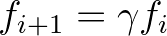 with with  is a constant. The minimum is a constant. The minimum |
||
| number of frequencies is 4. | ||
The value of [msc] depends on the frequency resolution  that the user requires. that the user requires. |
||
| Since, the frequency distribution on the frequency axis is logarithmic, the | ||
| relationship is: | ||
![$\Delta f = \left( -1 + \left[ {\frac{\mbox{\tt [fhigh]}}{\mbox{\tt [flow]}}} \right] ^{1/{\mbox{\tt [msc]}}} \right)f$](img44.png) |
||
Vice versa, if the user chooses the value of
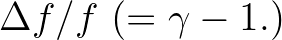 , then the value of , then the value of |
||
| [msc] is given by: | ||
![$\mbox{\tt [msc]} = \log (\mbox{\tt [fhigh]}/\mbox{\tt [flow]})/\log (1+\Delta f/f)$](img46.png) |
||
| In this respect, it must be observed that the DIA approximation of the quadruplet | ||
interactions (see command GEN3) is based on a frequency resolution of
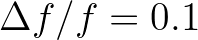 |
||
and hence, 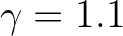 . The actual resolution in the computations should therefore . The actual resolution in the computations should therefore |
||
| not deviate too much from this. Alternatively, the user may only specifies one of | ||
| the following possibilities: | ||
 [flow] and [msc]; SWAN will compute [fhigh], such that [flow] and [msc]; SWAN will compute [fhigh], such that 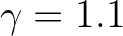 , , |
||
| and write it to the PRINT file. | ||
 [fhigh] and [msc]; SWAN will compute [flow], such that [fhigh] and [msc]; SWAN will compute [flow], such that 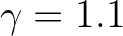 , , |
||
| and write it to the PRINT file. | ||
 [flow] and [fhigh]; SWAN will compute [msc], such that [flow] and [fhigh]; SWAN will compute [msc], such that 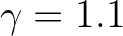 , , |
||
| and write it to the PRINT file. |
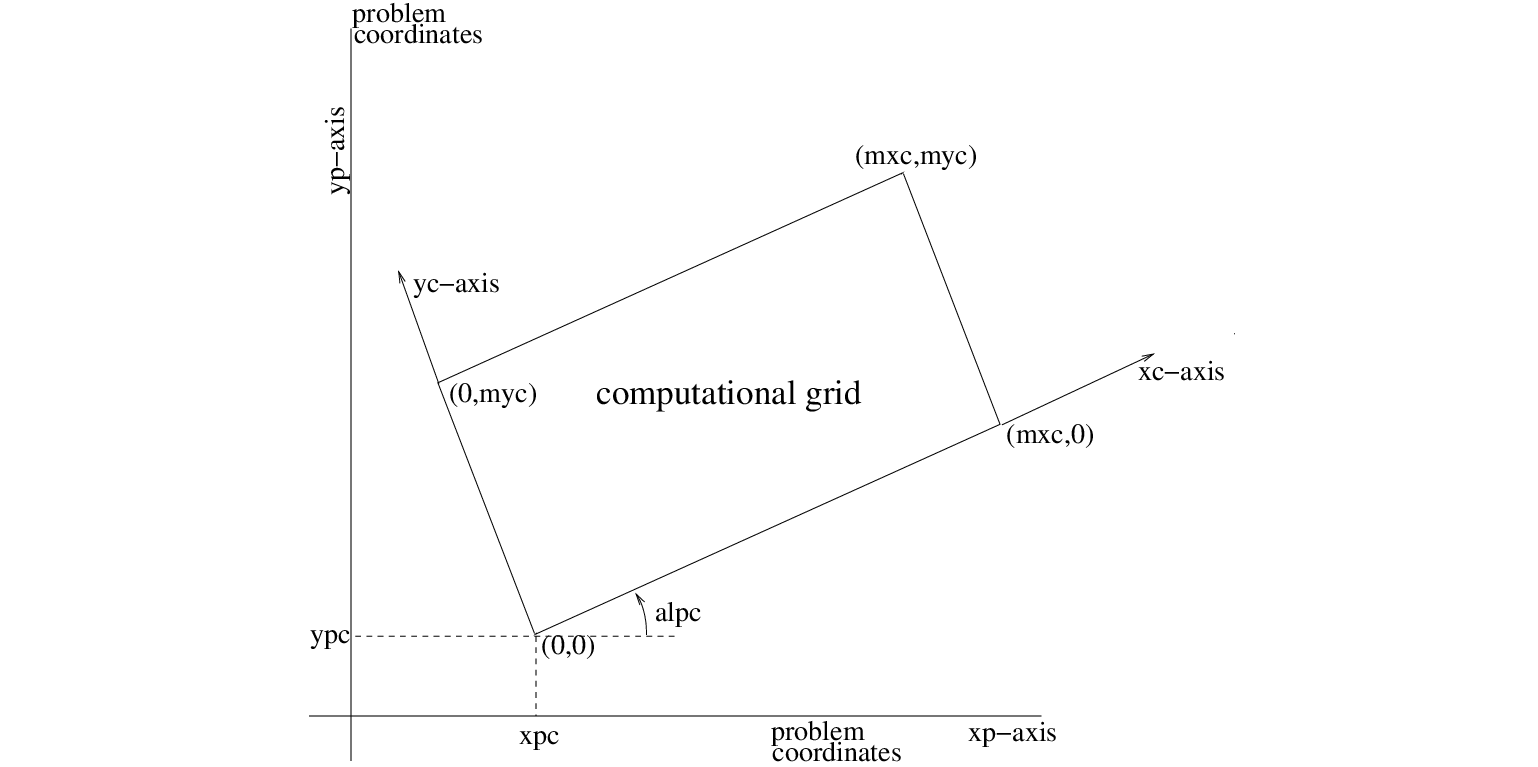 |
READgrid COORdinates [fac] 'fname' [idla] [nhedf] [nhedvec] &
| -> FREe |
| |
| | 'form' | |
< FORmat < > >
| | [idfm] | |
| |
| UNFormatted |

CANNOT BE USED IN 1D-MODE.
This command READGRID COOR must follow a command CGRID CURV.
With this command (required if the computational grid is curvilinear; not allowed in case of a regular grid) the
user controls the reading of the co-ordinates of the computational grid points. These co-ordinates must
be read from a file as a vector ( coordinate,
coordinate,  coordinate of each single grid point).
See command READINP for the description of the options in this command READGRID.
SWAN will check whether all angles in the grid are
coordinate of each single grid point).
See command READINP for the description of the options in this command READGRID.
SWAN will check whether all angles in the grid are  and
and  degrees. If not, it will print
an error message giving the coordinates of the grid points involved. It is recommended to use grids with
angles between 45 and 135 degrees.
degrees. If not, it will print
an error message giving the coordinates of the grid points involved. It is recommended to use grids with
angles between 45 and 135 degrees.
| -> ADCirc
|
READgrid UNSTRUCtured < TRIAngle |
| > 'fname'
| EASYmesh |

CANNOT BE USED IN 1D-MODE.
This command READGRID UNSTRUC must follow a command CGRID UNSTRUC.
With this command (required if the computational grid is unstructured; not allowed in case of a regular or
curvilinear grid) the user controls the reading of the ( ) co-ordinates of the vertices including boundary markers and
a connectivity table for triangles (or elements). This table contains three corner vertices around each triangle in counterclockwise order.
This information should be provided by a number of files generated by one of the following grid generators currently supported by SWAN:
) co-ordinates of the vertices including boundary markers and
a connectivity table for triangles (or elements). This table contains three corner vertices around each triangle in counterclockwise order.
This information should be provided by a number of files generated by one of the following grid generators currently supported by SWAN:
 . If, at least, one of these two situations occur, SWAN will print an error message.
. If, at least, one of these two situations occur, SWAN will print an error message.
| ADCIRC | the necessary grid information is read from file fort.14 as used by ADCIRC. | |
| This file also contains the depth information that is read as well. | ||
| TRIANGLE | the necessary grid information is read from two files as produced by Triangle. | |
| The .node and .ele files are required. The basename of these files must be | ||
| indicated with parameter 'fname'. | ||
| EASYMESH | the necessary grid information is read from two files as produced by | |
| Easymesh. The .n and .e files are required. The basename of these files | ||
| must be indicated with parameter 'fname'. | ||
| 'fname' | basename of the required files, i.e. without extension. Only meant for | |
| Triangle and Easymesh. |
The SWAN team 2024-09-09